3 printers with repairable hardware: refurbished hacks and tweaks to optimize the office
If you don’t know how printing technology works, you might be getting ripped off by manufacturers, as repair-ability, durability and price per page are interconnected when choosing a printer for your office.

There are times we still have to print, and some people (like me) love printing so much, they own multiple printers. A good and solid graphics, design and architecture lab usually hosts multiple printers with different printing techniques and sizes, and all connected via local network. If you are printing photos you want to do this on an inkjet or a color laser printer. If you are printing large posters you want to print on an inkjet plotter. If you want to print an architectural drawing, you might want to utilize an A3 laser printer. But keep in mind: If you don’t know how printing technology works, you might be getting ripped off by the manufacturers.
In 2022 we have a lot of different print technologies to look at — and there are some best-practices which are still true for printing:
Repair-ability
There are some ancient printers, such as the Hewlett Packard Laserjet 4, which are the “golden standard of repairability”. These devices are absolutely great, and if you have the time, make sure you own at least one of them. There are also newer devices (such as the Brother HL-L2340DW) which also is great in terms of repair — and you can find a video detailing disassembly here on YouTube.
Refillability
Refillable inkjets are a thing still, and “Supertanks” (a type of continuous ink system (CISS) inkjet printers) also received some positive reviews. My personal suggestion EPSON EcoTank series, which are great printers for small businesses in need of color printing.
HP Laserjet 4
Printer: Hewlett Packard Laserjet 4

The HP Laserjet 4 series are legendary, and known for its durability and repairability. Unfortunately in times of the pandemic, they are getting quite expensive on ebay — and while you can find the Laserjet 4 printers for $200–300 on ebay, you should be able to get them for about $50 in local classifieds.
Printer: Hewlett Packard Laserjet 4
Brother HL-L2340DW
Printer: Brother HL-L2340DW
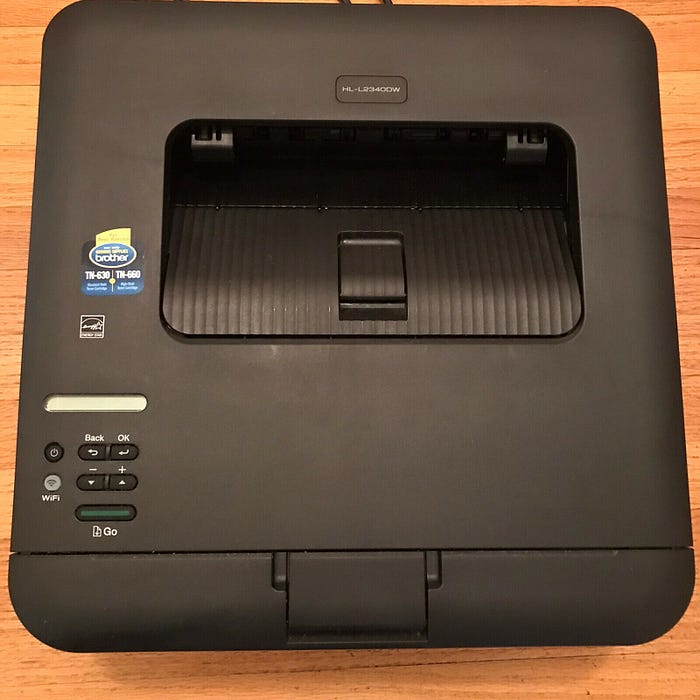
The Brother HL-L2340DW is a great printer that can go for as low as $60 on ebay, and features duplex and WiFi printing. The printer is fully supported by any operating system and also works great on Linux. You can find a video detailing disassembly here on YouTube.
Printer: Brother HL-L2340DW
Epson ET-2750 Expression EcoTank Wireless AIO
Printer: Epson EcoTank ET-2750
The Epson ET-2750 Expression EcoTank Wireless is a color All-in-One printer with scanner. This is the perfect unit if you run a small office or small business with printing needs, but still are on a budget.
The Epson EcoTank ET-2750 is available starting from $250 refurbished, which shows that it has a higher initial price than the other printers mentioned. It prints color, and the price per page is very low.
Printer: Epson EcoTank ET-2750
Conclusion
I have given an overview of all the printers you can get for the lowest price if bought second-hand or refurbished. All these printers have in common that they have a high repairability score, and they are working perfectly with all operating systems (MacOS, Windows, Linux, and BSD). In case you found this site because your printer driver is not supported anymore, take a look at Gutenprint (formerly Gimp-Print), a collection of free-software printer drivers for use with UNIX spooling systems, such as CUPS, lpr and LPRng. Gutenprint is also available for Windows and Mac OS X.
Here is a list of the gear discussed in the article:
Please follow opengears.medium.com and check twitter @audiores and let me know in the comments if you have any other feedback or additions to this write-up. Please support me by ordering your Trezor 2FA and cryptographic assistant via this link.
